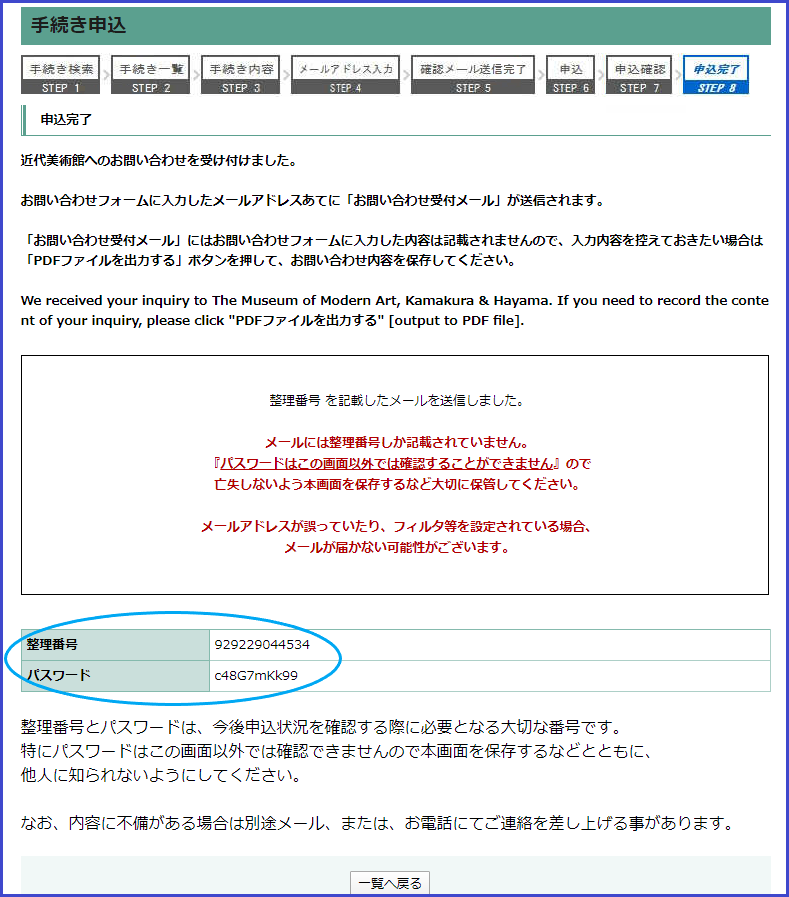Contact Us
Usage guide: Inquiry form
For online inquiry we use "e-Kanagawa Denshi Shinsei," an electronic application system of Kanagawa Prefecture, in which some pages are only displayed in Japanese.
Please use this page as reference.
1. Click the banner "利用者登録せずに申し込む方はこちら" [Apply without user registration].
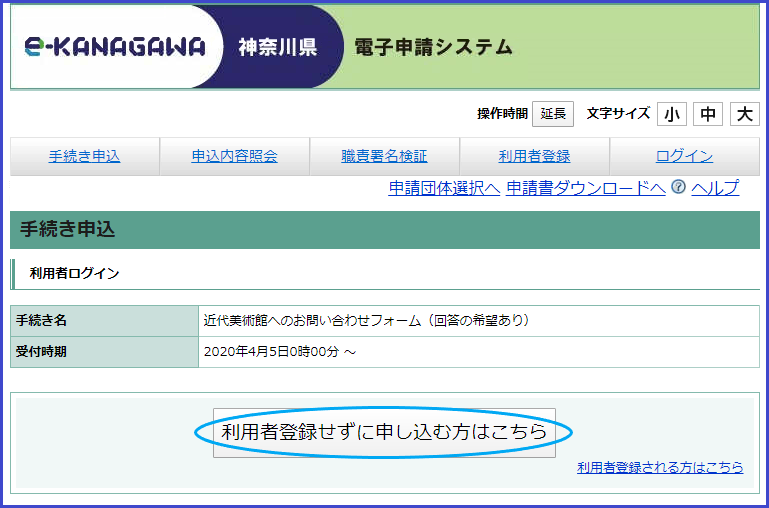
2. The next page presents the Website Term of Use. Scroll and click the button "同意する" [Agree].
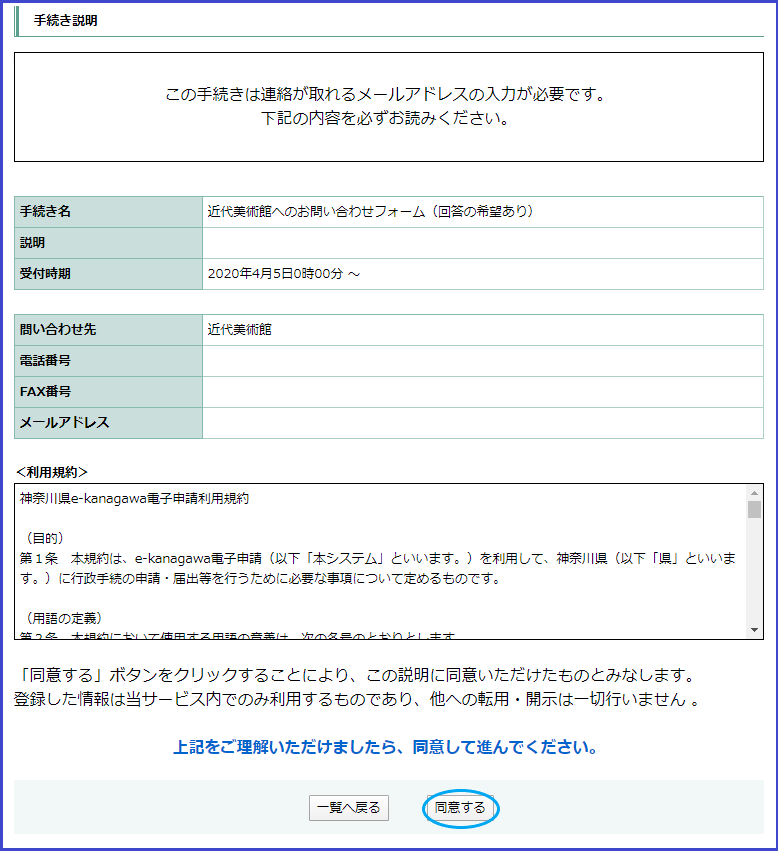
3. Inquiry form opens. Fill in the information on the input screen and click the button "確認へ進む" [To confirm].
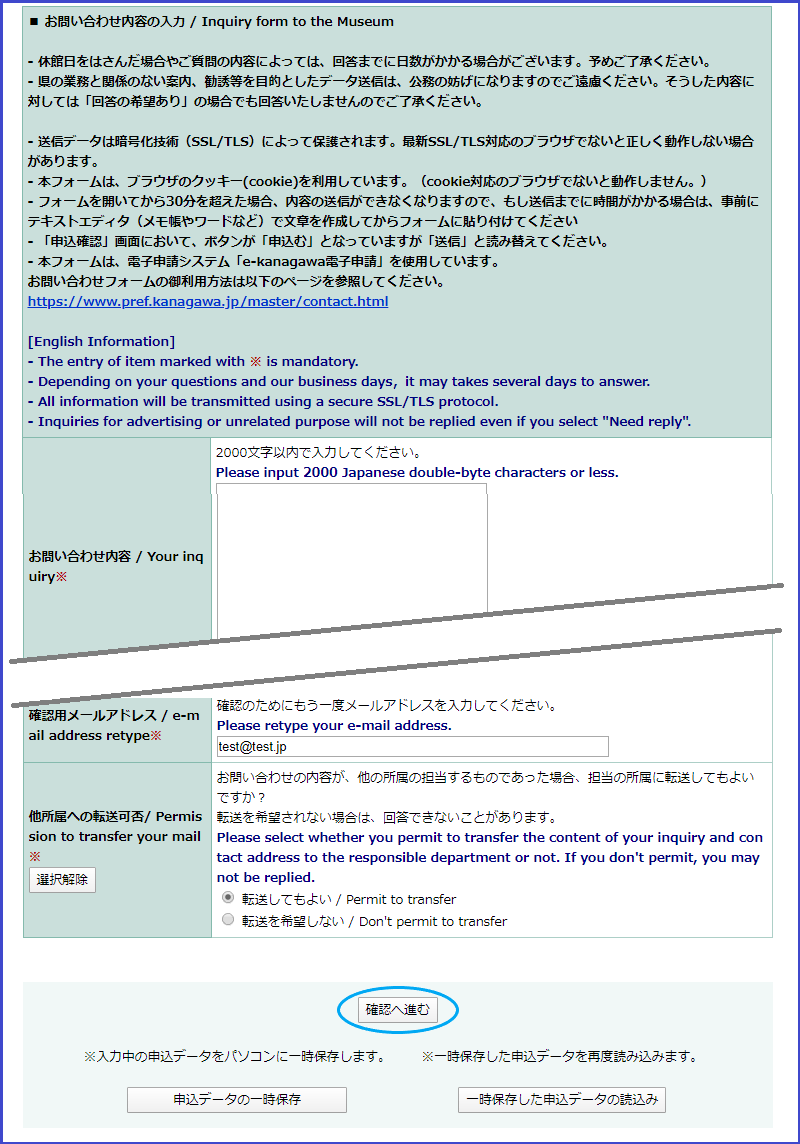
4. After confirmation the input contents, click the button "申込む" [Submit]. If you would return to the input screen, click the button "入力へ戻る" [Back].

5. Application will be completed when the completion screen (申込完了) is displayed. Please save the information listed as "整理番号" [Reference number] and "パスワード" [Password] by yourself. A confirmation e-mail will be sent automatically to your e-mail address.